If ignored for a few minutes, your smartphone and laptop can completely "fly without wings". Most of these items are of high value, however, there are still a lot of people who are skeptical about security, so when the device is stolen, the probability of finding it seems to be zero.
Today, I am going to introduce you to two useful applications that allow smartphones to automatically capture images and locate thieves when they try to unlock the phone or enter the wrong PIN.
1. Lockwatch - Thief Catcher
Step 1:- Download and install the Lockwatch - Thief Catcher for your smartphone at https://goo.gl/tERy4Q , which is compatible with devices running Android 4.1 and higher.
Step 2. Lockwatch interface :- Thief Catcher is quite simple with two main categories including General and Premium. If this is your first time to use, you will need to set up an email address to receive information in the Emails should be sent to field . Then enable the Send alert email feature> Activate , which means that when someone is trying to get into your phone, the app will automatically take a picture. Locate the thief, then send all the information to the email.
Step 3:- By default, the application sends the thief's information to the email when they unlock the wrong one once.If you want to adjust the above parameters , just click on Number of unlock attempts . Note, email may be placed in the Spam folder, so you need to check everything carefully and mark the email as Not Spam (not spam).
Step 4:- If you want to use advanced features like Detect SIM card changes (send image and thief location when the SIM card is detected changed), Take multiple photos in one second, Record Sound clip (use microphone for recording) or Send SMS to a frien d (send location information to friends by SMS), users need to upgrade to the paid version for $ 4.99 USD.
* According to the test, the application detects relatively accurate location, clear images and does not show up on the system, so if your computer is being used by thieves, they are very difficult to detect is you Silently watching.
2. Crook Catcher
If you want to adjust a few parameters, users can access the Settings . Here, you can change the number of false openings, turn off notifications are sending emails and some unnecessary features to prevent thieves detected.
3. Third Eye
Once installed , Third Eye ( https://goo.gl/b7GqTN ) will continue to run in the background and automatically capture camera thief images before they enter the wrong PIN or pattern. Since it's a free app, you'll sometimes see companion ads. By default, the Third Eye works the same way as Lockwatch, but all information is stored on the device.
Today, I am going to introduce you to two useful applications that allow smartphones to automatically capture images and locate thieves when they try to unlock the phone or enter the wrong PIN.
Step 1:- Download and install the Lockwatch - Thief Catcher for your smartphone at https://goo.gl/tERy4Q , which is compatible with devices running Android 4.1 and higher.
Step 4:- If you want to use advanced features like Detect SIM card changes (send image and thief location when the SIM card is detected changed), Take multiple photos in one second, Record Sound clip (use microphone for recording) or Send SMS to a frien d (send location information to friends by SMS), users need to upgrade to the paid version for $ 4.99 USD.
First, install the Crook Catcher application at https://goo.gl/raqU5v , then set some basic parameters before using. The application interface will have three main items, Settings , Home , and finally the image where the thief is stored, along with the exact time and location on the map. .
If you want to adjust a few parameters, users can access the Settings . Here, you can change the number of false openings, turn off notifications are sending emails and some unnecessary features to prevent thieves detected.
Once installed , Third Eye ( https://goo.gl/b7GqTN ) will continue to run in the background and automatically capture camera thief images before they enter the wrong PIN or pattern. Since it's a free app, you'll sometimes see companion ads. By default, the Third Eye works the same way as Lockwatch, but all information is stored on the device.



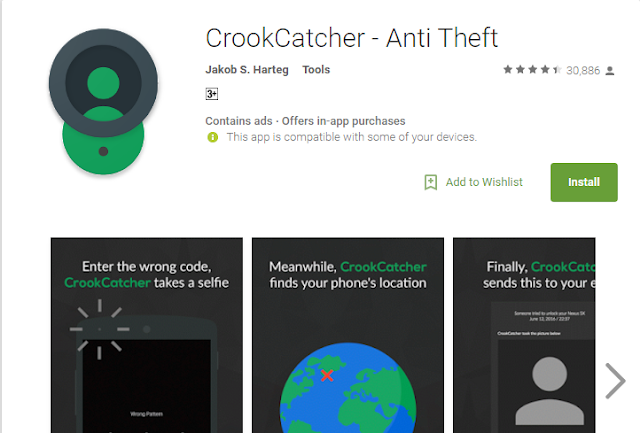



Post A Comment:
0 comments:
Note: Only a member of this blog may post a comment.